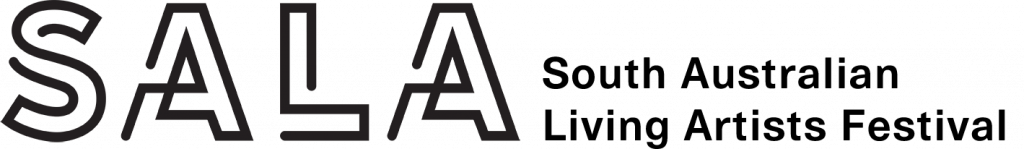25 years of SALA - Podcast Episode
To celebrate 25 years of SALA, we are putting together a special podcast episode and would love hear how people have connected with the Festival over the years. If you’d be willing to share a memory or what you find meaningful about the Festival, please keep reading!
Perhaps you discovered an artist whose work resonates with you, or a SALA exhibition challenged your understanding of how art should be presented. Maybe you’re an established artist whose first exhibition was in SALA Festival and helped you to reach a new audience. Perhaps you’re an artist whose practice was bolstered by a SALA residency or winning a SALA Award. Maybe you’re an artist who works not to a calendar year, but a Festival year.
Whether it’s funny, poignant, subtle, or outrageous; we’d love to hear your stories!
Extended deadline: midnight Sunday 21 August
How to be involved
Think of a memory, experience, or anecdote connected to the SALA Festival, or your favourite thing about it.
Ensure that you have permission to share anything that might be personal and involve other people.
1. Grab your phone and find the voice memos app

2. Open the app. It should look like this:
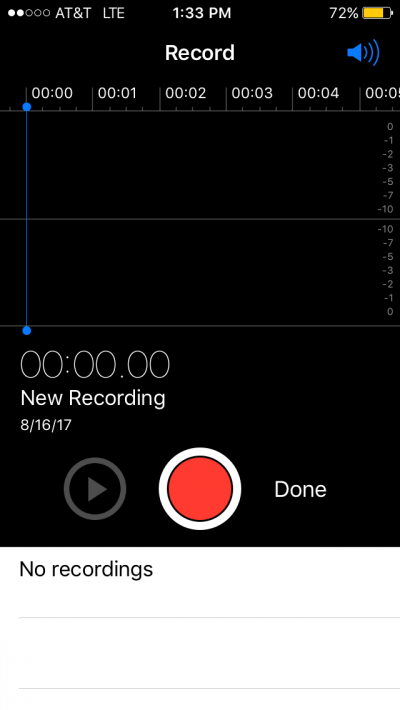
3. Press the red record button. Make sure you see levels to the left of the blue line.
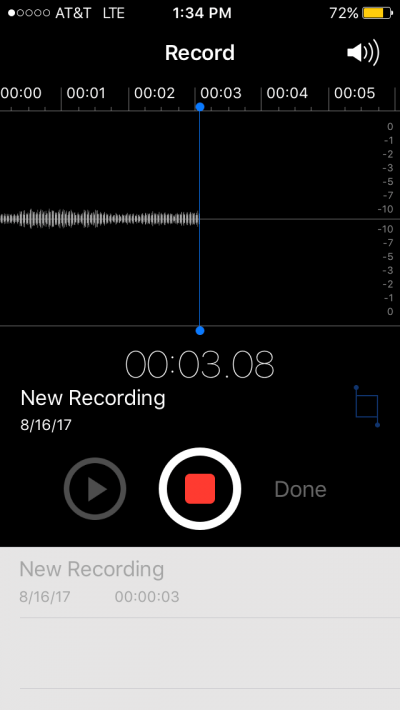
4. Now hold the phone to your ear (not in front of your mouth) like a normal phone call and speak your message.

5. When you are finished, press the red “stop” square. Then press “Done”

6. It will prompt you to name the file. Name it something like “25_SteveSmith”. Press Save.
7. Now you should see your memo in the list of recordings towards the bottom of the screen. Press on the voice memo you just recorded and listen to make sure it came out ok.
8. Now press the share button to the left of “EDIT”.
9. Choose the email program you use and send the recording to [email protected]
instructions courtesy
https://www.wbur.org/modernlove/2017/11/29/voice-memo
1. Grab your phone and find (or download) a simple voice recorder app. There are a lot of options — some examples include “Audio Recorder” from Sony or “Voice Recorder” from Green Apple Studio.
2. Open the app. It should look something like this:

3. Click on “settings” on the bottom right. Be sure that you are set on the best quality MP3 preset. Press the “back” button.
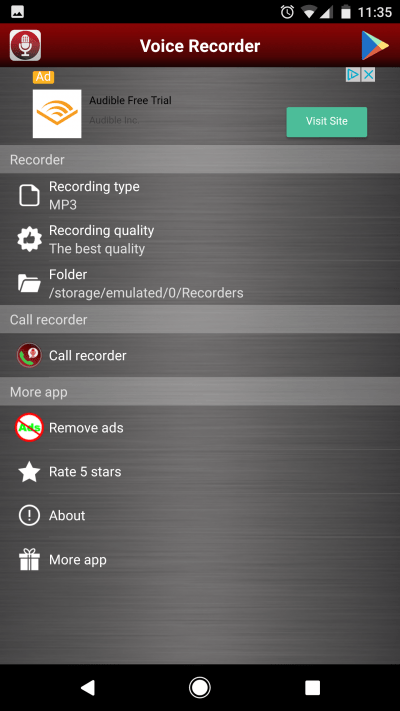
5. Now hold the phone to your ear (not if front of your mouth) like a normal phone call and speak your message.

6. When you are done, press the red “stop” square. It will prompt you to name the file.
Name it something like 25_SteveSmith.
Hit ok.
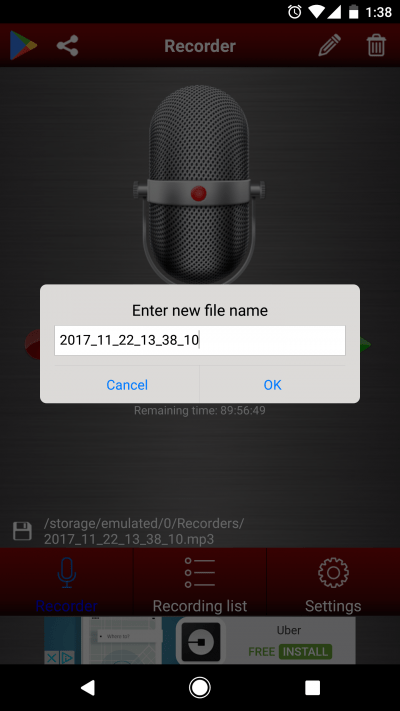
7. Press on “Recording List.” Choose the voice memo you just recorded and listen to make sure it came out ok. Then press the Share button on the top right.
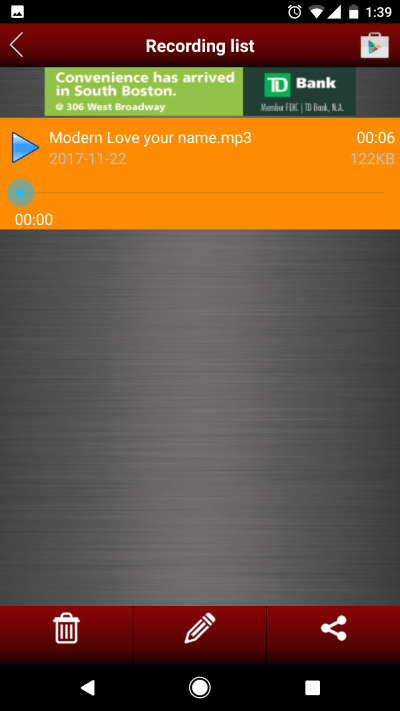
8. Now choose the email program you use and send the recording to [email protected]
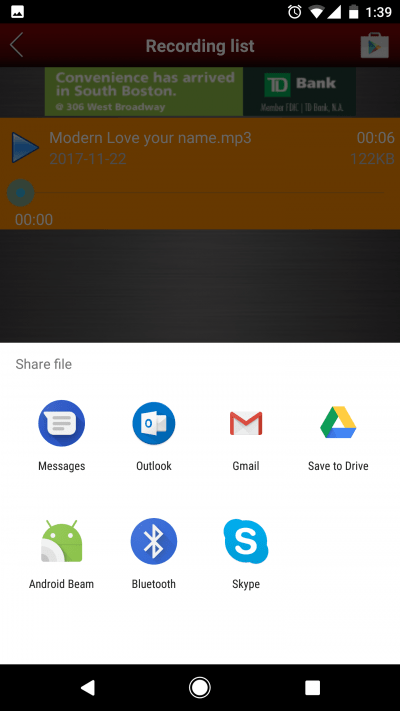
instructions courtesy https://www.wbur.org/modernlove/2017/11/29/voice-memo
Record yourself telling this story/anecdote/memory.
Speaker: you can tell a story yourself, but if it involves other people they could chime in too! Feel free to let your personality come through in your voice. Don’t rush: a memory that has stayed with you deserves time to soak in and resonate with the person who hears it. It’s ok to pause between sentences or to find the right words.
Context
Consider including a few key details for context, eg. your first name and whether you are an artist (or consider yourself far from it!). Listeners will enjoy hearing about the ‘what’ but also the ‘why’ (why something was significant to you or how it made you feel).
Time limit: try to keep the story/recording between 30 seconds and 3 minutes. (but if longer is truly warranted, by all means, take some liberties!)
Background noise:
Please avoid having any commercial music playing in the background as we will not have the appropriate permissions for this to feature in our podcast (and we won’t be able to feature your story for risk of the episode being taken down).
Acoustics:
The best places to record a voice recording are well-furnished, carpeted rooms without noisy machines running in the background. (eg airconditioners or washing machines). So bedrooms are a great choice, but bathrooms will be too echoey.
You can upload your recording to this private folder using Dropbox (you do not need to have a Dropbox account)
or you can email it to [email protected] (please use the subject line ‘recording’).
Please note that by submitting an audio file, you give permission for it to be featured in full in the SALA Podcast.
We cannot guarantee the feature of all submissions but sincerely appreciate the time taken to make a submission.