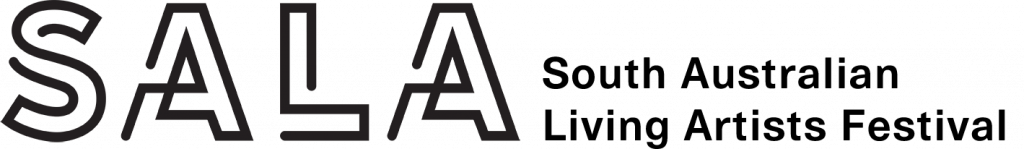Artist & Venue NOTICEBOARD
Looking for an artist or a venue for the upcoming SALA Festival?
The Artist & Venue Noticeboard is a free platform designed to help South Australian visual artists find suitable venues for exhibiting their work during the next SALA Festival (and vice versa).
You can create a profile so that your artwork/display space can be discoverable to others, or you can browse the list of existing profiles of others interested in participating. Once connected, it’s up to you to collaborate and plan your exhibition.
2025 Artist & Venue Noticeboard
The Artist and Venue Noticeboard will open on 20 Jan 2025.
Join the SALA Festival mailing list for reminders or check back in January for updates.
I am an Artist
- Are you a South Australian visual artist?
- Are you interested in taking part in the next SALA Festival?
- Are you unsure how to would find a venue to exhibit your art in?
- and/or are you interested in finding other artists to exhibit with as a group show?
If you answered ‘yes’ to these questions, we recommend that you make an Artist Profile on the Noticeboard.
This will make you discoverable on the ‘Available Artists’ list as someone interested in taking part in the next SALA Festival.
Once the Noticeboard is open, head to the SALA Online Portal and either create an account or login to your existing account.
Click through to the Artist & Venue Noticeboard (this should be in the menu on the left) and then click the ‘create new artist profile‘ button.
Complete the simple form and then be sure to click ‘submit’ so that it gets submitted to the SALA team for review and approval. Once approved, your profile will be published on our ‘Available Artists‘ list.
Please note that creating a profile is not the same as registering for the Festival.
To list yourself as an ‘available artist’, you will be asked to provide the following information in the online form.
(* = required)
- Artist name *
- Contact number *
- Email address *
- Artist website / Facebook / Instagram (optional)
- Artist statement
Here you can note what kind of mediums you use, what kind of scale you like to work at, what kind of methods you would use /need to hang or present your work. And anything else that might be useful for a prospective host venue to know. - Tickbox to indicate if the artist is open to being part of a group exhibition
- Image upload. * You must upload at least 1 image of your artwork. Please upload more than one to give prospective venues a better sense of what you make / what you are hoping to exhibit. (max 10MB file size per image)
- images of your artwork (especially the type of work that you hope to exhibit).
- if desired, you may also choose to include a professional headshot.
You can also browse the Available Venues list and reach out to any spaces of interest via the contact details provided in their profile.
I represent a Venue
- Are you connected to an organisation or physical premises in South Australia?
- Are you interested in taking part in the next SALA Festival by hosting the work of a South Australian artist at your premises?
- Are you unsure how to find the right artist for your space?
If you answered ‘yes’ to these questions, we recommend that you make a Venue Profile on the Noticeboard.
This will make you discoverable on the ‘Available Venues’ list as being interested in displaying a South Australian artist’s work in your space during SALA Festival (August).
Once the Noticeboard is open, head to the SALA Online Portal and either create an account or login to your existing account.
Click through to the Artist & Venue Noticeboard (this should be in the menu on the left) and then click the ‘create new venue profile‘ button.
Complete the simple form and then be sure to click ‘submit’ so that it gets submitted to the SALA team for review and approval. Once approved, your profile will be published on our ‘Available Venues‘ list.
Please note that creating a profile is not the same as registering for the Festival.
To list your venue as an ‘available venue’, you will be asked to provide the following information in the online form.
(* = required)
- Venue name * (eg, Bob’s Cafe)
- Venue type
- Art space
- retail space
- hospitality
- civic space
- residential
- online
- other
- Contact person details *
- Name
- phone number
- email address
- Venue website / Facebook / Instagram (optional)
- Venue address *
- Approximate space available (in square metres, or in linear metres for wall space)
- Available lighting in the space.
- Tickboxes to indicate if the venue is:
- open to hosting a group exhibition (as opposed to a single artist)
- wheelchair accessible
- able to host moving image/video works
- Opening times *
- Available dates during August.
- Any other comments (optional)
- Map (to show location)
- Image upload. * You must upload at least 1 image to show the space that is available for an artist to exhibit in. (max 10MB file size per image)
- images of the space available for artists to exhibit their work in. It is important that these images give a clear indication of the space available and context of where works might be displayed.
- image of the building from the street/entrance for context. (optional)
- image of a previous exhibition in the available space for context. (optional)
You can browse the Available Artists list and reach out to any artists of interest via the contact details provided in their profile.
PLEASE NOTE
- Creating an artist or venue profile is not the same as registering in the SALA Festival – that is a separate form that can only be completed when the details of your exhibition/event have been confirmed.
- This Noticeboard is not an exhaustive list of available artists/venues. We encourage proactively approaching potential artists/venues beyond the Noticeboard.
- The Artist & Venue Noticeboard is a platform, not an active match-making service. Creating a profile does not carry any guarantee of participation in the festival.
Frequently Asked Questions
The Artist and Venue Noticeboard is an ever changing platform, with profiles being added and removed at the artist or venue’s need.
If there aren’t any available when you visit, be sure to return to the platform at a later date, or contribute a profile of your own!
No! The Artist and Venue Noticeboard is a separate platform designed to help artists and venues find each other. Once you have found each other and decided on your exhibition for SALA Festival, one of you will need to complete a registration form in the SALA Online Portal.
All profiles go to the SALA team for review and approval. As such, your profile will not be visible until it has been overseen by a SALA staff member. We will make contact if we need to clarify anything with you in relation to your profile.
Yes – think of this as an expression of interest. If your participation is conditional, please make note of this in your profile.
For example:
- An artist might only have enough work to fill a small space, or might require a display cabinet, or may be away for part of August.
- A venue might only have a window space available and only be able to show works that are unframed.
If you find a venue or artist in the Artist & Venue Noticeboard that you are interested in working with, you will need to use the contact details that they have supplied to get in touch with them to see if they are interested in working with you.
Once another party has agreed to exhibit with you, the next step is to discuss the finer details of your exhibition – how many artworks, who will be responsible for installing them, will you have an opening night event, which days will the venue be open, etc.
Use the SALA Festival Participation Resource to help you ask the right questions. Drawing up a contract is a great way to clarify expectations.
When you have confirmed all of this, one of you needs to complete and submit an exhibition registration form (or you could do this together) via the SALA Online Portal.
Head to our Participation page for more information on these next steps.
To hide your profile from the public, login to your account select the profile you would like to hide and click the blue button at the top of the page which says ‘Profile Hidden’. If you have any issues please contact SALA staff.
If you don’t have any luck finding a match using the Artist & Venue Finder, we recommend that you actively pursue other avenues, such as personal networks, social media (you could do a callout), or even looking through a SALA program from a previous year.
Unfortunately SALA does not have the resources to actively match artists and venues with each other.